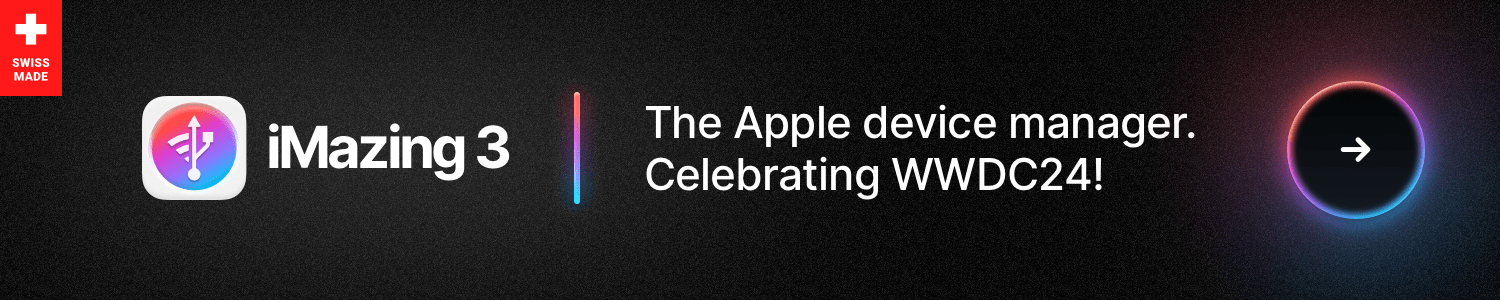Today during its packed WWDC keynote, Apple announced the release of iPadOS 18. This is the next major release of iPad software and will be available in developer beta later today and free for all users this fall.
Here’s what iPadOS 18 brings to iPad later this year.
Customizable home screen, control center and more
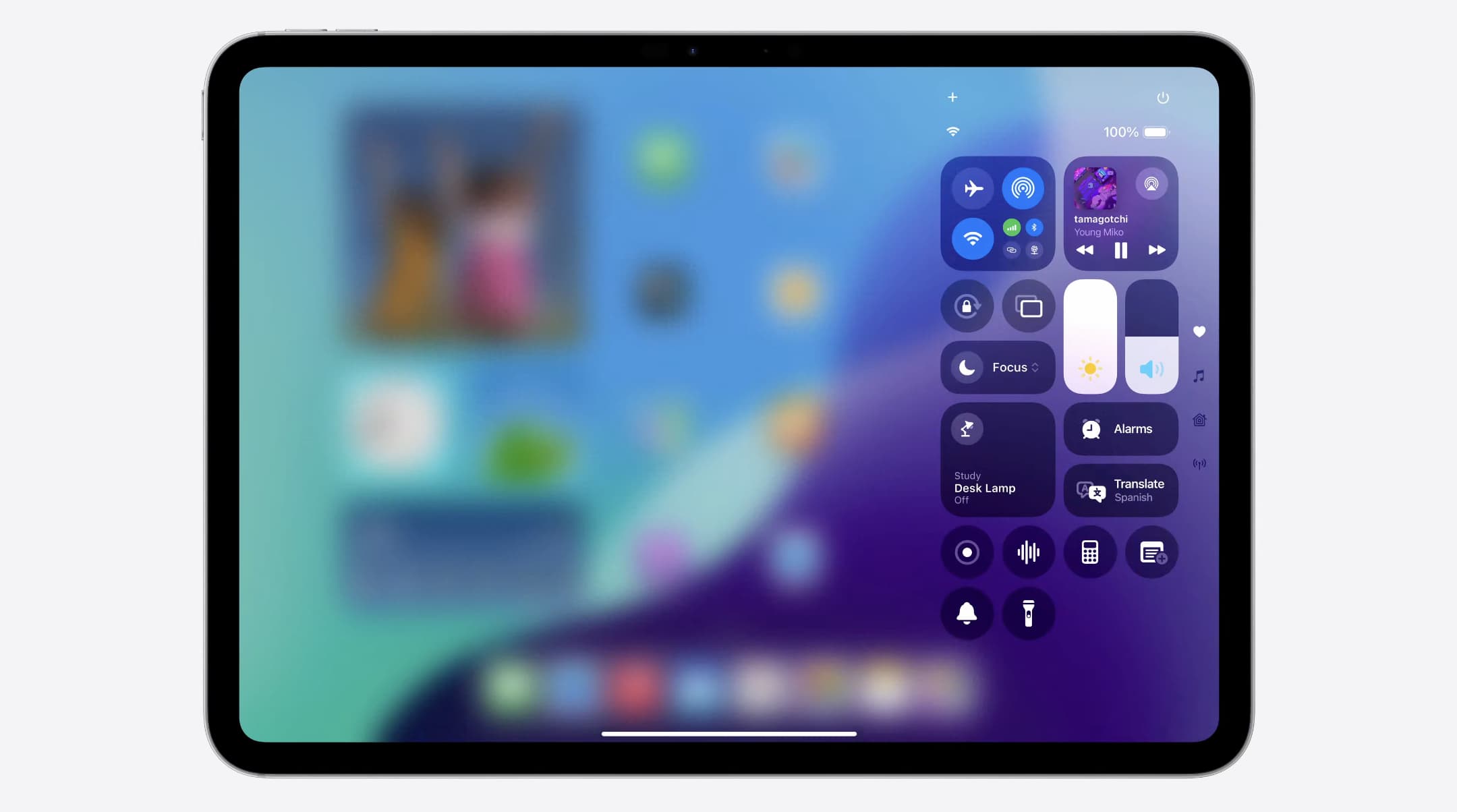
The iPad doesn’t have to wait to get the many new customization features coming to iOS 18.
In iPadOS 18, you can customize your home screen icons and layout with much more flexibility and tools than ever before, placing apps anywhere on the screen without following the standard grid rules of previous iPadOS versions. You can also change the colors of all your icons with a single theme edit.
Control Center is also more configurable than ever before. The Control Center, which now offers multiple pages of content, enables third-party controls for the first time, and you can adjust which controls are available—and their size—right from the Control Center itself.
App improvements: tab panels and in-app animations
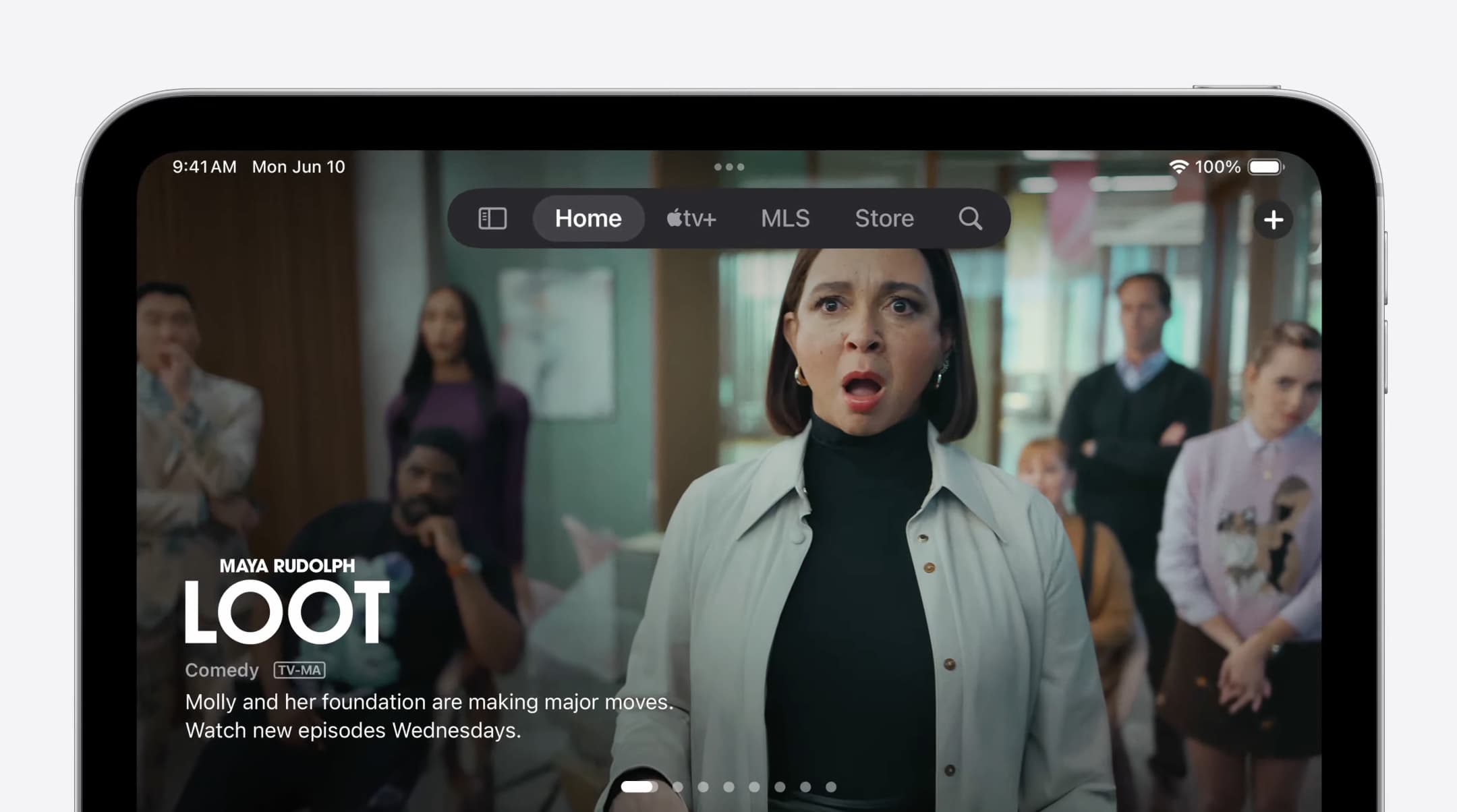
Apple emphasized that iPadOS 18 will include a number of improvements to the way iPad apps work. One example is the new tab bar that you’ll find at the top of various apps and offers navigation controls. The tab bar can change to a sidebar menu when you need more options.
Another change is the addition of animations to various elements in applications.
The calculator is finally coming to the iPad
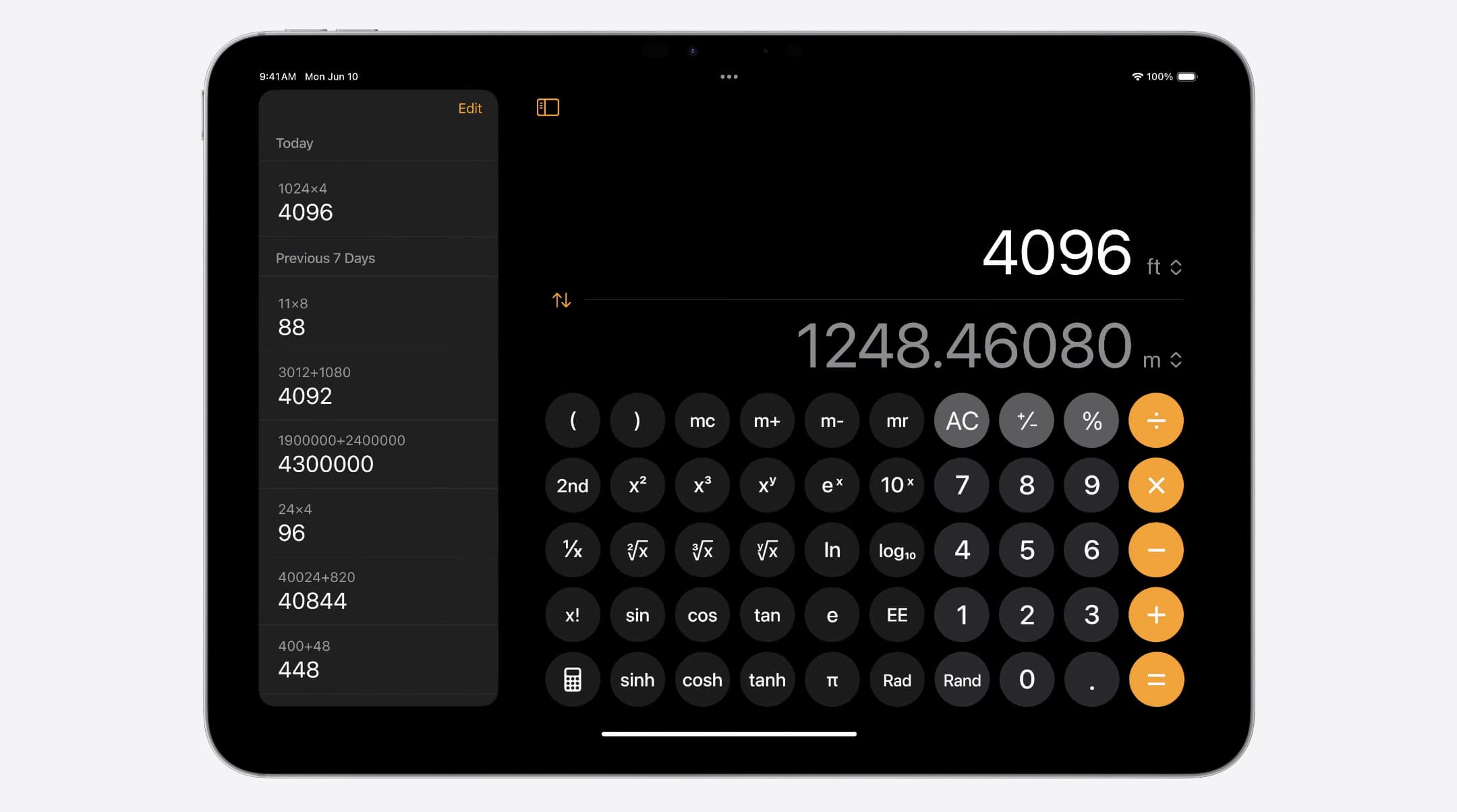
Apple has finally done it: the Calculator app is finally coming to iPadOS.
For whatever reason, Calculator, like Weather before it, was neglected by Apple for years as irrelevant to iPad users. Now its absence in iPadOS ends in iPadOS 18
As you’d expect, Apple’s Calculator app looks very similar to its iOS companion, taking advantage of the iPad’s larger display to offer more buttons and controls on the screen at once. It also supports dynamic resizing when multitasking on iPad. Whether you’re using Stage Manager, Split View, or Slide Over, you can create a calculator that best suits your needs.
Math Notes is the main feature of Calculator, a way to write and do calculations more naturally – and it’s available in both the Calculator app and the Notes app.
Artificial intelligence has a lot of features, perfect for the M4 iPad Pro
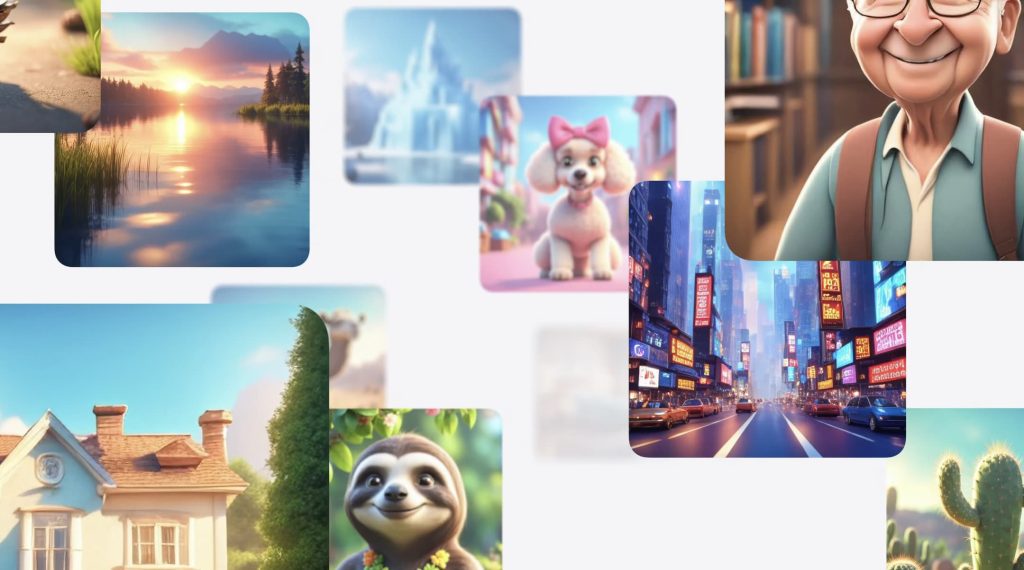
iPadOS 18 benefits from the same host of AI (or “Apple Intelligence”) features that are coming to iPhone with iOS 18. Things like photo generation, Genmoji, smart notification summaries, a reborn Siri, and more will be available on compatible iPads once iPadOS 18 ships .
At the time of the introduction of the M4 iPad Pro and M2 iPad Air in May, many expected powerful new features in iPadOS 18 that can better utilize the iPad Pro’s M4 chip.
While iPadOS 18 doesn’t include significant changes to how iPadOS fundamentally works, or make the dream of running macOS virtual come true, its array of AI-focused features will absolutely benefit the M4.
The M4 features a Neural Engine that can process up to 38 trillion operations per second, making it the perfect chip for AI, according to Apple. iPadOS 18’s range of “Apple Intelligence” features will thus be more powerful on the iPad Pro M4 than on any other device.
Updating handwriting with Apple Pencil
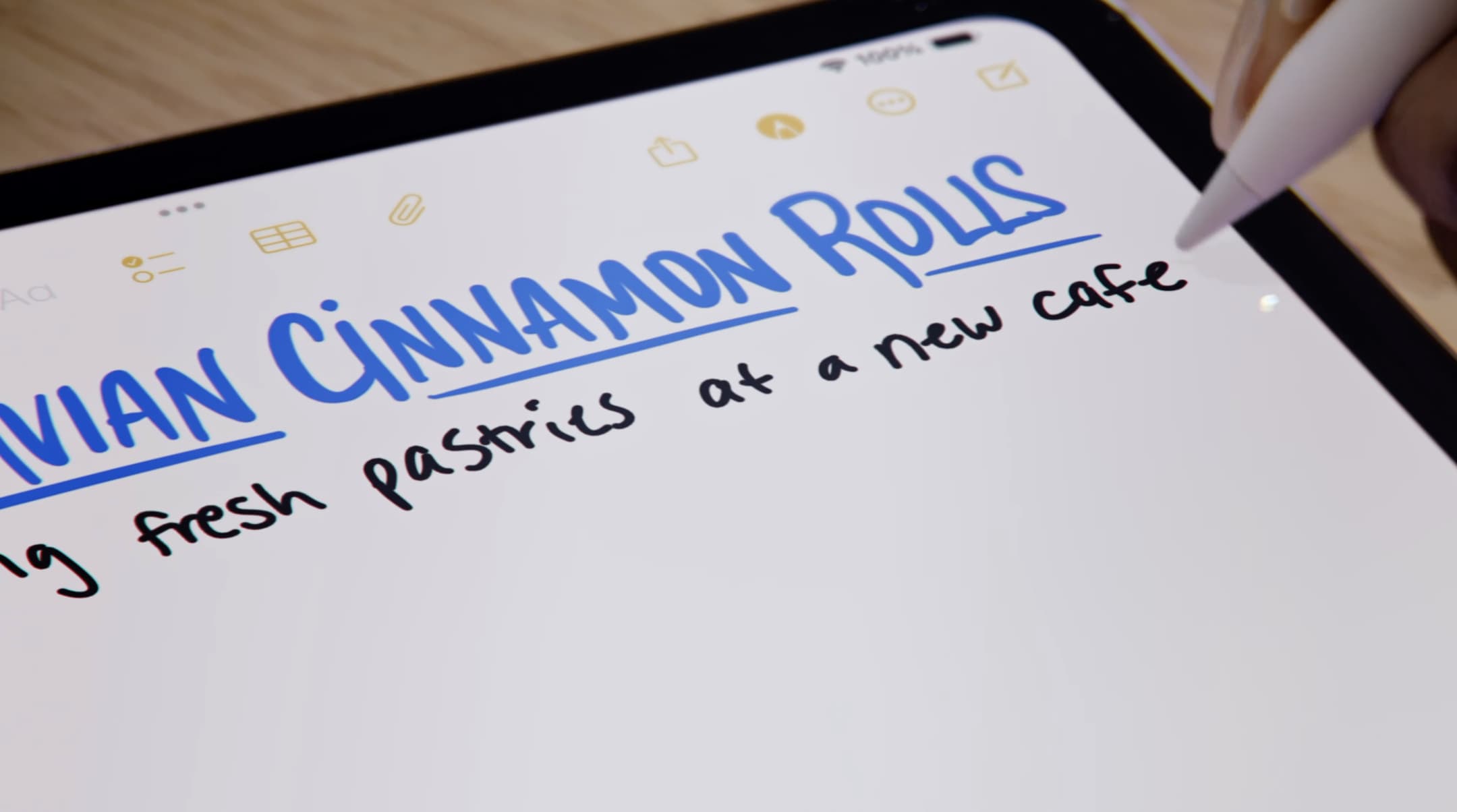
When using the Notes app, Apple Pencil now includes more handwriting power with Smart Script.
If you’re not a big fan of how your handwriting looks naturally, you can tweak it for a more beautiful design using the Smart Script feature. That’s right, Apple will automatically enhance your handwriting to make it look exactly the way you want it to. You can even paste the copied text into Notes in the handwriting style of your choice.
FTC: We use automatic affiliate links with income. More.